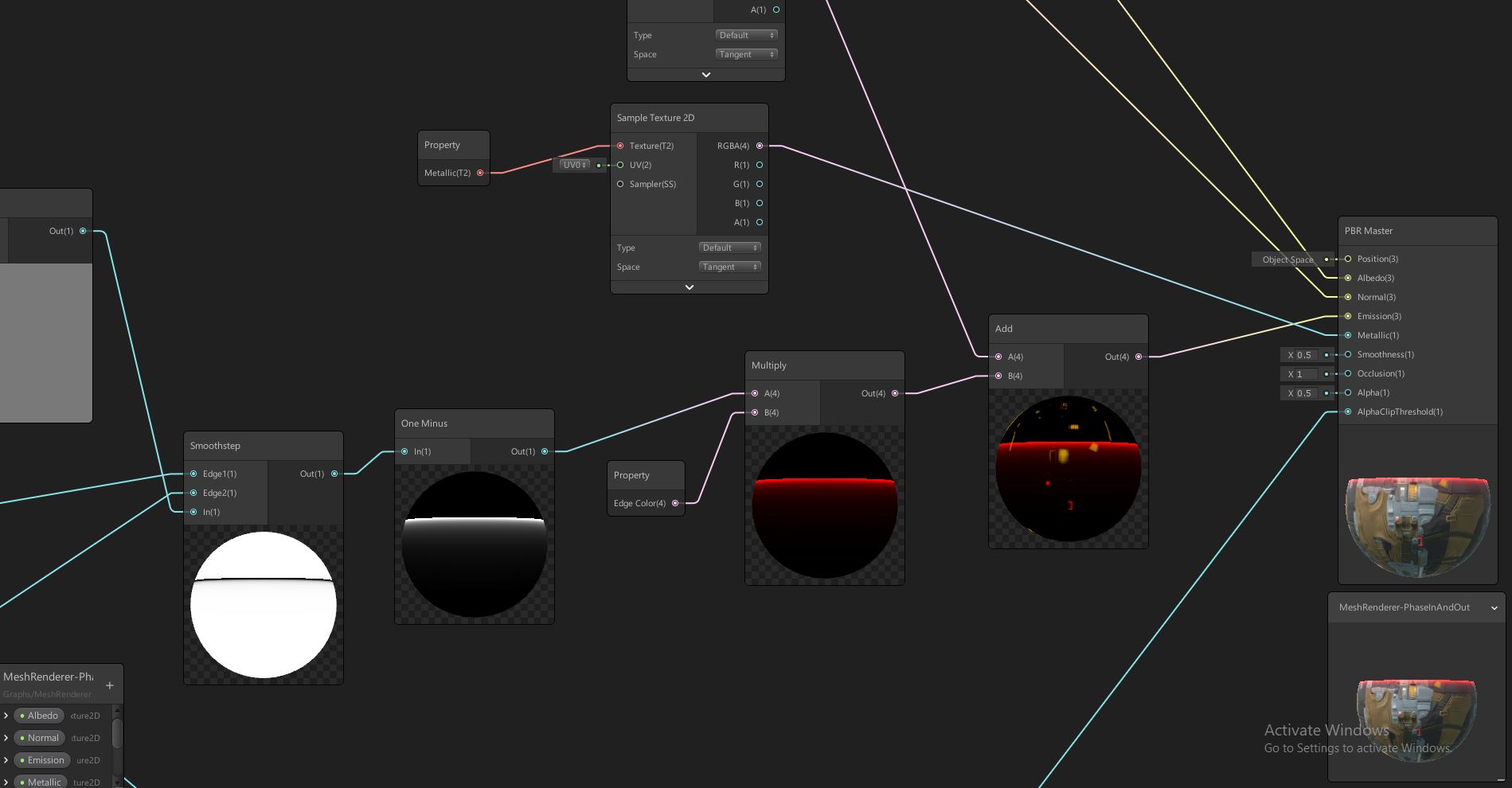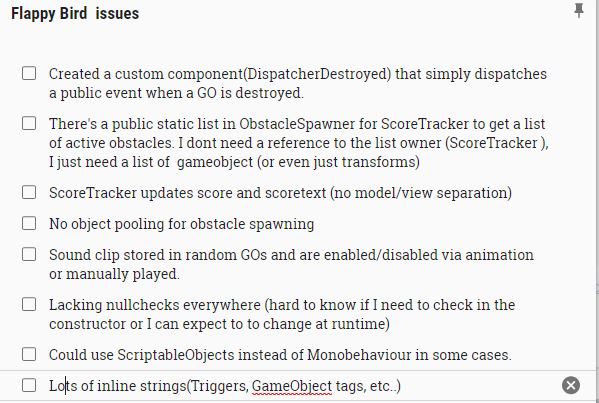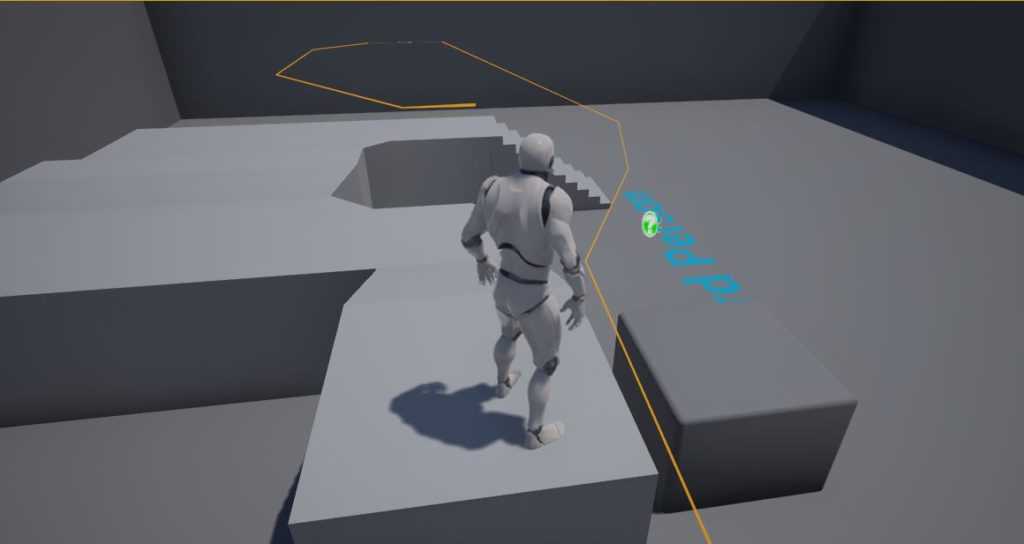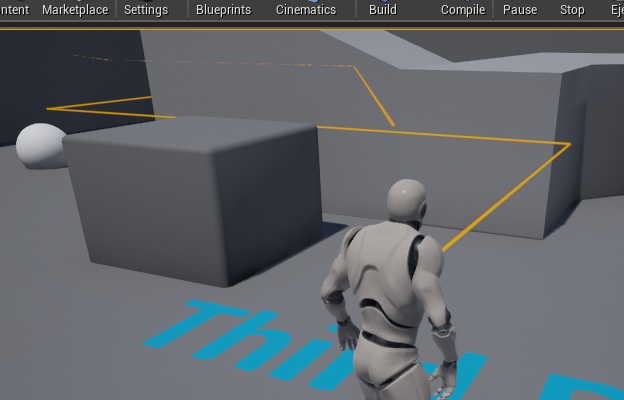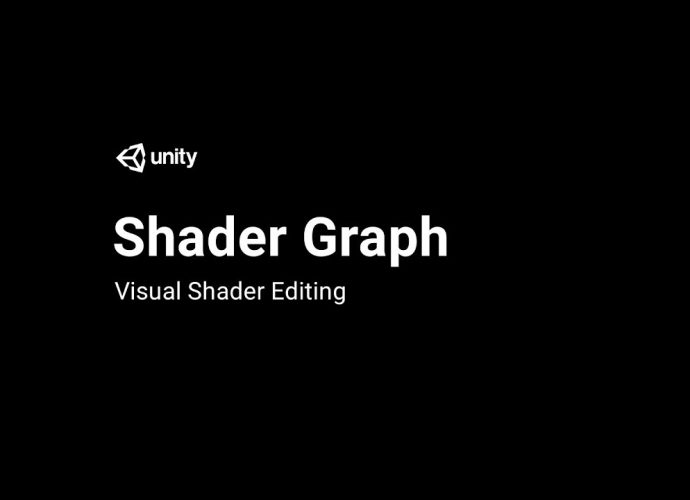
Shader Graph has been out for a while now but for some reason, it’s something I’ve always avoided. In a way, crystallizing on why that is has helped me understand what aspects of game development I don’t actually love. There’s two main aspects of this feature that kept me away; Low-level, math-focused programming and the creativity needed in an artist. Forcing myself to use this feature helped me understand these aspects and reflect on their relationship to my career. When one makes the decision to name them self an Engineer, they naturally want to excel at all the aspects that fall under that umbrella, otherwise is to fail in some way. What I’ve learned is that acknowledging my limitations in ability and interest will result in excelling in the areas that do motivate me, which inevitably leads to more productivity and better quality work.
Personal experience aside, Shader Graph is an extremely useful feature in implementing even basic visual effects. I learned of it’s usefulness not only on Mesh Materials but also how it could be used on sprites and particle systems:
If I’m being honest, I think the real reason I wanted to get familiar with this feature is just so I could get some experience with Unity’s official implementation of visual scripting. With that said, it felt very familiar to other visual scripting solutions with the only real feature that stood out was the gradient-colored connections between nodes. I’m hoping to see some innovation in their implementation in the future, but at the very least, they have a ton of examples to learn from.