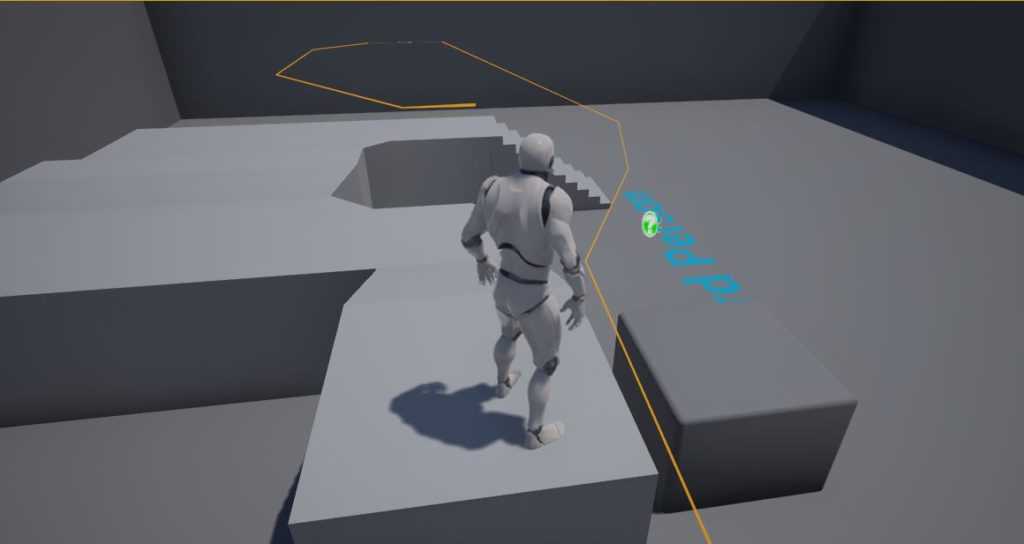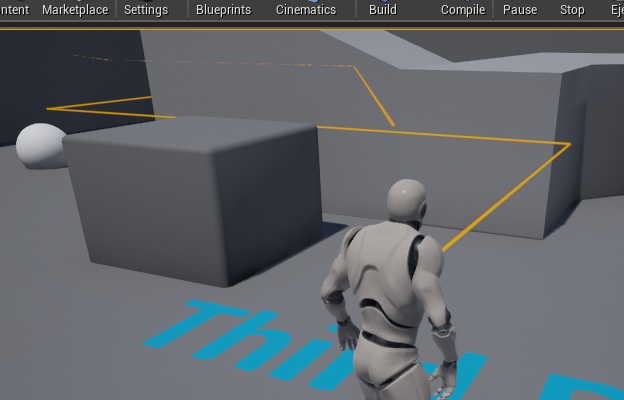Continuing from trying to figure out this problem from the design standpoint, I moved onto implementation. It worked out that there was a good amount of real estate on the gun model for the ammo counter.

This works great, but what happens when you aim down sights?

Obviously we have to remove the number, and that’s where our idea of the segmented progress bar works out.
This is our ‘machine gun’ example, and clearly reading individual ammo counts is difficult on the bar so let’s see how it looks with a lower count

So it’s clear that you have 3 of 4 bullets, and that information easily readable whether you are scoped or not.
Next up, health display..